
07 May World Password Day
Happy #worldpasswordday from LogoSystems!
Apple puts security above everything else, and has some great features in place to help you with passwords. One is to use iCloud Keychain and randomised passwords. When signing up to a website, iCloud will automatically generate a randomised password for you, and it will store it safely so that you never need to remember it. When it comes to logging in to that website, iCloud will automatically fill in the correct password.
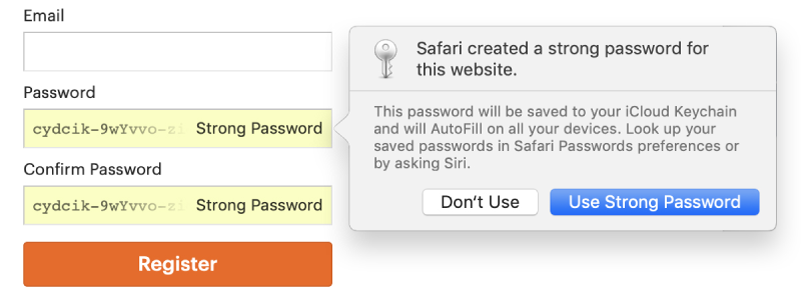
With iOS 13 and macOS Catalina 10.15, Apple introduced Sign In With Apple, completely removing the need for passwords at all. Lots of websites and apps now support this feature, so if you see the option when creating an account you can tap Sign in with Apple and instead of choosing yet another username and password, your Apple ID details will be used to make the account. You are even given the option of using a randomised email account so that you don’t have to give out your own – Apple will forward any emails sent to this randomised address to your own inbox.
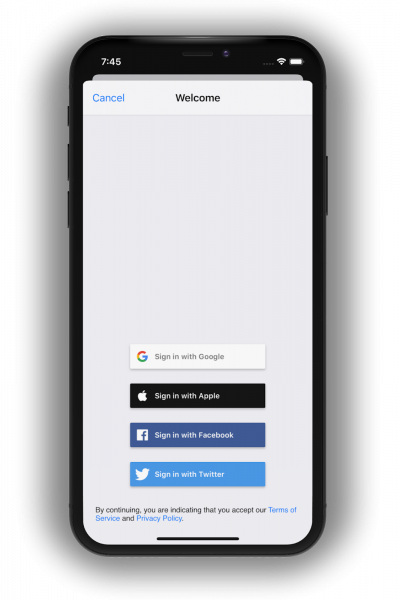
If you would prefer not to use iCloud Keychain or Sign In With Apple, then it is important to make your password as secure as possible. Top security advisers suggest using three random words for your password, as this is not only incredibly difficult for computers to crack, but it’s also a lot easier for you to remember without writing it down (which comes with its own risks) – WoodenRiskyPancakes is very secure and would take a computer about 318 trillion years to crack, and it’s much easier to remember than a random jumble of numbers and symbols. Something like WoodenRiskyPancakes@1 would take 3 sextillion years to crack if you need to include a number and a symbol!
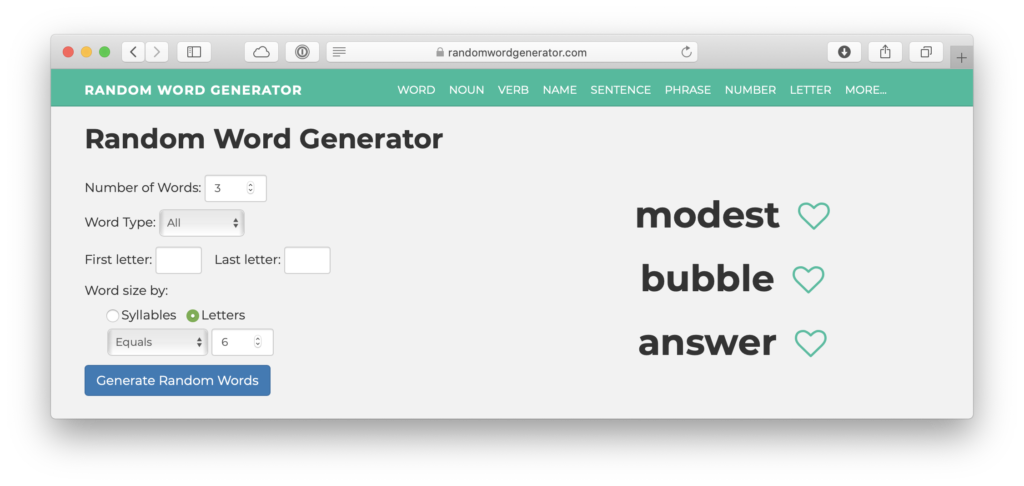
Websites like randomwordgenerator.com are great for picking random words (try to pick words that are at least 5 letters in length.)

howsecureismypassword.net is an easy & safe way to confirm how secure your password is.
Even though these passwords might be easier to remember, you’re still likely to need a lot of them as you should always use a different password for each website and app that you sign up to. This is where an app like 1Password comes in. 1Password is a secure place to store and organise all of your passwords. You can categorise them by type (email account, website login, credit card details, etc.) and safely recall them any time you need to, without using something like a little book of passwords that could be lost or stolen, or sticky notes around the edge of your screen.
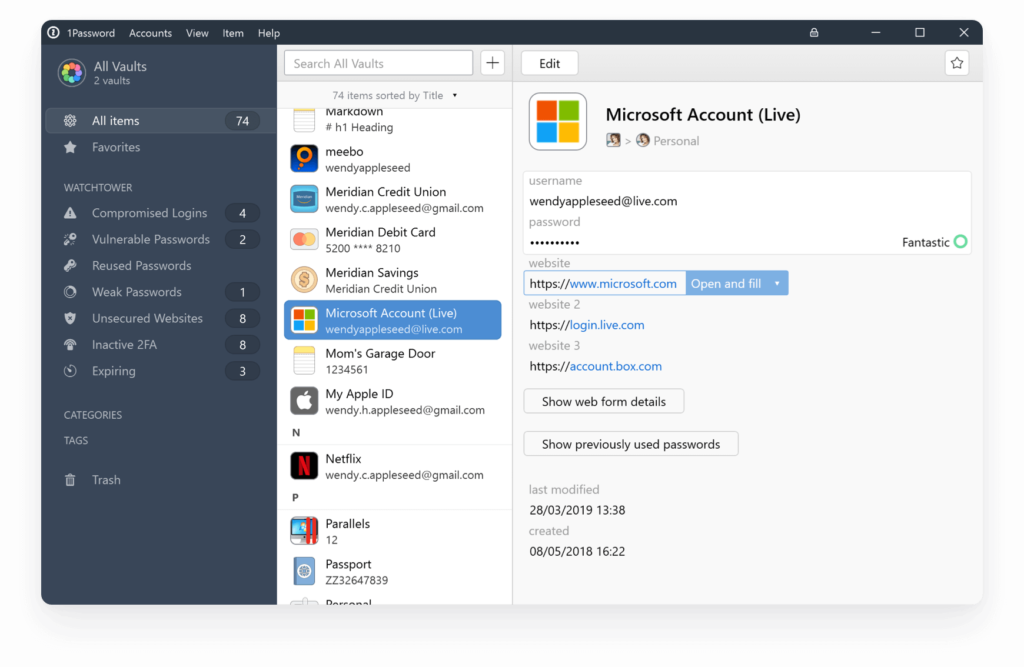
If you would like to discuss your current and future IT security arrangements please Contact Us.


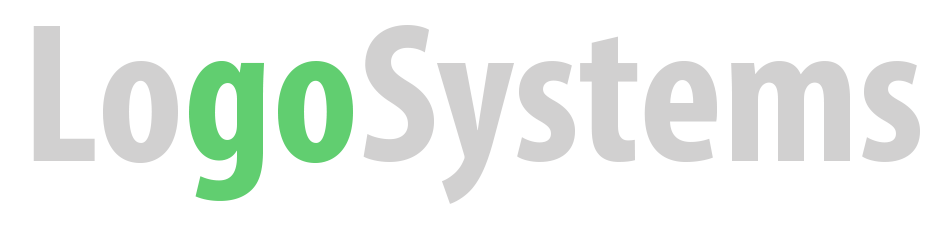
No Comments