
08 Apr Working From Home Successfully
Create a dedicated workspace
Obviously having a home office or a even spare room is great, but if you aren’t so fortunate, create a dedicated working area. Remember that you are potentially going to be having video conferences so think carefully about your backdrop. Nobody wants to see your laundry hanging behind you or a counter full of dirty dishes. Some video conferencing apps like Zoom and Microsoft Teams allow you to use an image as a backdrop, or blur your surroundings – keep these features in mind if you can’t find an aesthetically professional area to work from.
Look after yourself
Think about yourself, your posture, and your wellbeing. Make sure you are sitting comfortably and if you aren’t, rethink your dedicated workspace. You are going to be spending a lot of time in this position so it’s definitely worth buying or recreating a desk area with a comfortable chair if you don’t already have one. Try to be in a position where your eyes are level with the top of your screen, your wrists and forearms are flat and level with the keyboard whilst typing, and your knees are at a 90º angle when your feet are flat on the floor; this may mean purchasing a laptop stand (or a pile of books!), using an external keyboard & mouse, and potentially a footrest.
Maintain a good work ethic
You may see working from home as a chance to sneakily paint the bathroom, but this behaviour always gets discovered when productivity drops. Arrive at your dedicated workspace on time and try to keep to a routine. Take regular breaks and have lunch away from your workspace (tricky if you have reimagined the kitchen table into a makeshift workstation). Perhaps set alarms on your phone as it is very easy to find yourself glued to the computer for 5 hours.

Recreate a normal working day
Where possible, recreate a normal working day using virtual tools and communications. Have a daily team meeting and maintain regular contact between colleagues using messaging and video conferencing apps like Slack, Zoom or Microsoft Teams. Think about how you look, how you feel, even how you smell – it all makes a difference to your confidence and the way your colleagues see you. A Zoom meeting can be just as productive as a boardroom meeting. It just takes a bit of getting used to.
Backing up your Mac
Think carefully about your backup situation. Many of you will be used to an automatic backup system that runs in the office such as Time Machine or PressStore, which will not be operational while you are working from home. Ensure all your key information is being stored on your company server or in your company cloud. Also consider buying an external hard drive to run a personal Time Machine backup onto.
Don't let silly things stress you out
On the first day of working from home you might stress out if the dog barks or the children burst in while you are on the phone or in the middle of a video conference. By day three you start to realise that most people are experiencing these kinds of challenges and it just takes a bit of adjusting and calm management. Don’t be afraid to explain what you are experiencing, people will understand.

Communication is the key to success
When you are working in an office environment, your colleagues are probably aware of conversations, telephone calls and other occurrences that show what you are working on. When you are working from home nobody can hear your telephone calls, see when you have updated a project, or even popped to the kitchen to make a sandwich. Communication is the key to the survival of a remote workforce. A company WhatsApp group is a starting point but a communications app such as Slack or Microsoft Teams will keep your communication at its best possible level.
What can we do for you?
If you don’t currently have an IT support subscription in place or feel that you and your team are not being supported as well as you would like, please contact us so we can provide you with a quotation to guide your business through this unpredictable time.


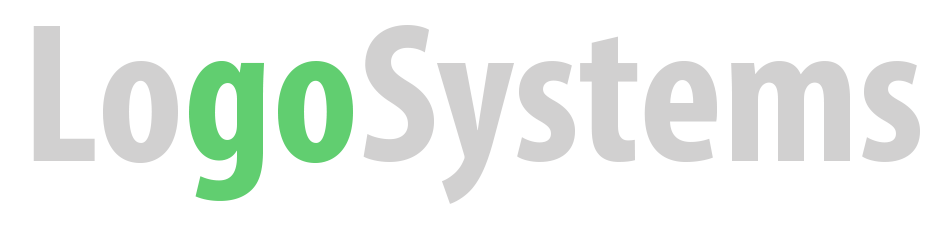
No Comments