If you have a G Suite or Gmail account you may be finding that since you updated to Mac OS 10.14.6 and Safari 10.13 that you are no longer able to access your Mail, Contacts, Calendars and Notes via the Apple Applications on your Mac.
When you go to Apple Menu > System Preferences > Internet Accounts and select your Google Account you get the following message:
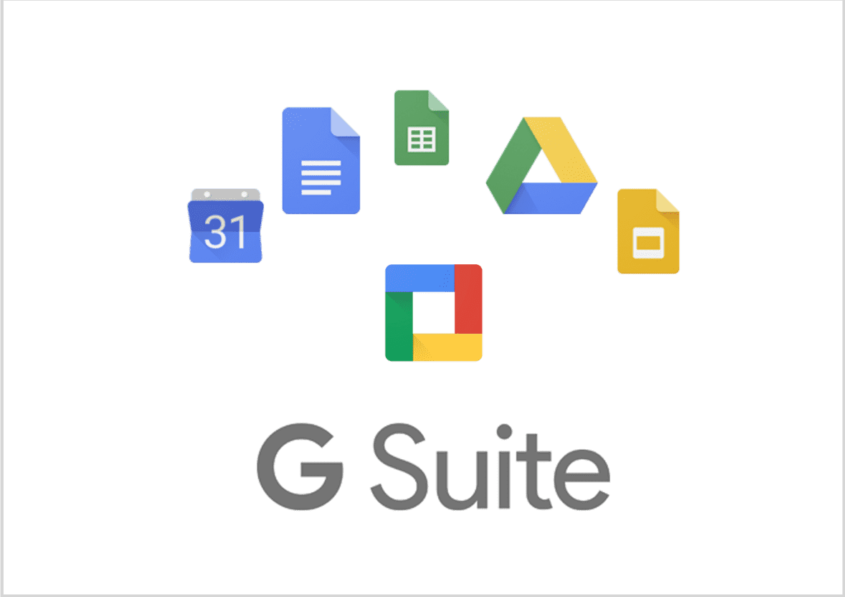
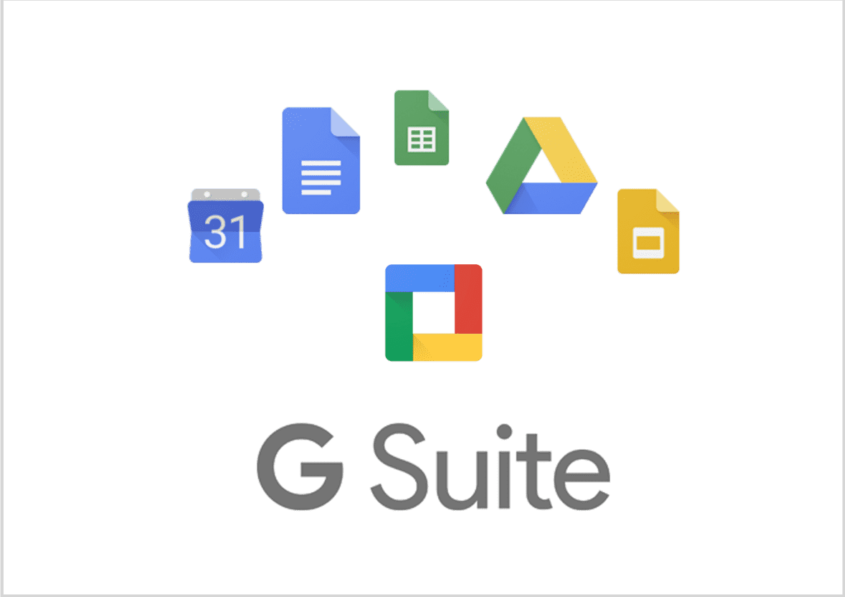
No Comments